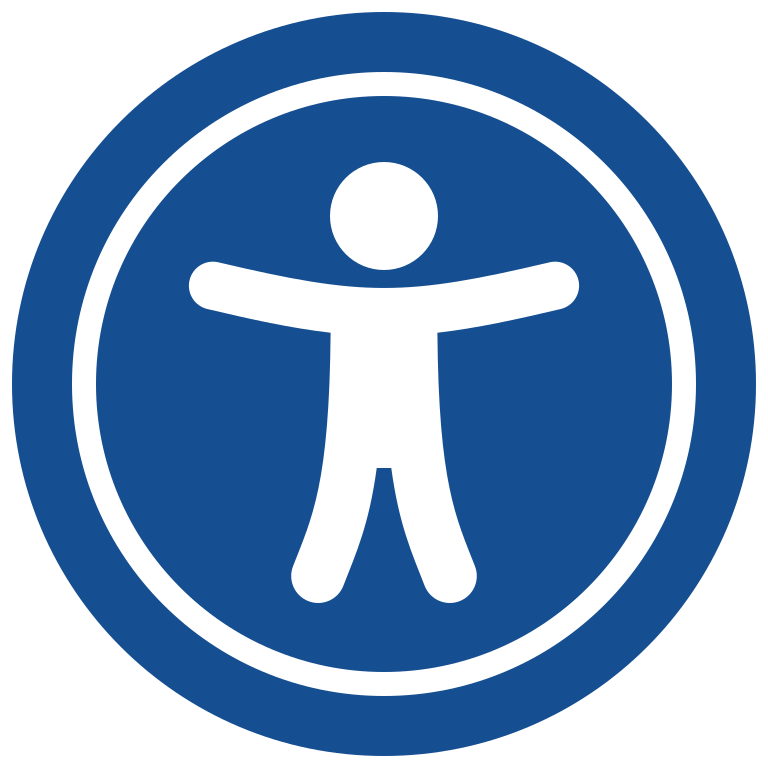
Introduction
On April 24, 2024, the Federal Register published the Department of Justice’s final rule updating its regulations for Title II of the Americans with Disabilities Act (ADA). These updated regulations have specific requirements to ensure that web content and mobile applications (apps) are accessible to people with disabilities.
Why Accessibility Matters
When websites and mobile apps are not accessible, they can prevent individuals with disabilities from accessing essential government services. For instance:
- Screen Readers: People who are blind use screen readers to convert visual information into speech. If a website image lacks alternative text, screen readers cannot describe the image.
- Equal Access: Inaccessible online platforms can hinder participation in civic activities, accessing public services, or engaging in community events.
Compliance Requirements
To comply with the ADA, state and local governments must follow the Web Content Accessibility Guidelines (WCAG) 2.1 Level AA. These guidelines outline the technical standards necessary for web and mobile app accessibility.
Who Must Comply
All state and local government entities, including:
- Government offices providing social services (e.g., food assistance, health insurance)
- Educational institutions (public schools, community colleges, public universities)
- Law enforcement agencies (police departments)
- Judicial systems (courts)
- Election offices
- Public health facilities (hospitals, clinics)
- Recreational facilities (parks, libraries)
- Public transportation agencies
Compliance Deadlines
- Small governments (0-49,999 persons): By April 26, 2027
- Special district governments: By April 26, 2027
- Larger governments (50,000 or more persons): By April 24, 2026
Exceptions
Certain types of content are exempt from the WCAG 2.1 Level AA requirements:
- Archived Web Content: Older content kept only for reference or recordkeeping.
- Preexisting Conventional Electronic Documents: Documents like PDFs created before the compliance date and not actively used for services.
- Third-Party Content: Content posted by third parties without contractual obligation.
- Password-Protected Individualized Documents: Secure, specific documents like water or tax bills.
- Preexisting Social Media Posts: Posts made before the compliance date.
Planning for Success
Policies and Procedures
Governments should develop policies to ensure ongoing compliance, including:
- Steps for staff to ensure content accessibility.
- Designation of a coordinator for accessibility efforts.
- Regular testing of web content and apps for accessibility.
- Processes to handle accessibility requests.
Accessibility Requests and Issue Reporting
Governments should provide clear avenues for the public to:
- Request accessible versions of content.
- Report accessibility issues via email, web forms, or other accessible means.
Staff Training
Continuous training is crucial for compliance:
- Web developers on coding accessible web pages.
- Educators on making course materials accessible.
- Procurement staff on purchasing accessible digital tools.
By following these guidelines, state and local governments can ensure their digital services are accessible to all citizens, fulfilling both legal obligations and promoting inclusivity. For more detailed information and resources, visit the ADA website
Further Reading
- ADA Title II: State and local governments
- Accessibility of Web Content and Mobile Apps Provided by State and Local Government Entities: A Small Entity Compliance Guide
- WCAG 2 at a Glance
- How to Meet WCAG (Quick Reference)
How can we help?
Training and Resource Sharing
As the Statewide Assistive Technology Act (AT Act) program for the Commonwealth of Kentucky, we can assist you in checking to ensure that your websites, mobile apps and communications meet accepted accessibility requirements. We are also available to provide training and resources to your staff on creating and maintaining accessibility. To learn more or inquire about these services, please reach out to accessbilitysupport@katsnet.org
The Four Principles of Digital Accessibility
The four principles of digital accessibility are:
- Perceivable: Content must be presented so users can perceive it. This includes providing text alternatives for images, captions for videos, sufficient color contrast, and options to resize text.
- Operable: Users must be able to interact with and navigate the content using various input methods, like keyboards or voice commands. It also means avoiding content that can cause seizures and giving users enough time to use the content.
- Understandable: Content and navigation must be clear and easy to understand. This involves using simple language, providing clear instructions, organizing content logically, and helping users avoid and correct mistakes.
- Robust: Content should work well with different technologies and remain accessible as technologies evolve. This includes using compatible HTML, testing code for accessibility, and ensuring content works on various browsers and devices.
Learn more about the Principles of Accessibility
Accessibility Matters Quick Cards
The Accessibility Matters Quick Cards emphasize the importance of creating accessible content to ensure usability for all individuals, including those relying on assistive technology. It outlines best practices for making documents, websites, and apps accessible, which include using plain language, adding alternative text to images, ensuring proper color contrast, and structuring content with styles and headings. The guide also provides specific accessibility tips for various software tools like Microsoft Word, Excel, PowerPoint, Outlook, and Adobe Acrobat, and highlights the legal and practical benefits of accessibility.
Learn how to create documents that are accessible and inclusive
The KATS Network is pleased to provide practical tips and valuable resources for ensuring that your Word documents, Excel spreadsheets, PDFs, PowerPoint presentations, and webpages are accessible to all users, including those with disabilities. Whether you’re a business professional, educator, content creator, or web developer, these resources will equip you with the knowledge and tools to make your digital content inclusive and compliant with accessibility standards. From understanding the importance of accessibility to implementing specific techniques and utilizing assistive technologies, we’re here to support you in creating documents that can be effectively navigated and understood by everyone. Let’s make the digital world more accessible, one document at a time!
Accessible PowerPoint Presentations – Coming Soon!
Accessible PDF Forms – Coming Soon!
Accessible PDF Documents – Coming Soon!
Creating and Testing Accessible Webpages – Coming Soon!
